
For example, when you are traveling or going out. You take a picture but you get stuck in a few people behind. If you want to edit at that moment to post photos, of course using the app will be fast and remember that you have to edit right away. You can access the link above to download SnapEdit on iOS:

How to remove people who delete objects SnapEdit
After downloading the SnapEdit application to your device . If you want to delete any photos, follow the steps below.
Step 1: Select the photo that you need to edit and delete the object and upload the photo by clicking Add photo. Wait a moment for AI technology to analyze the image.
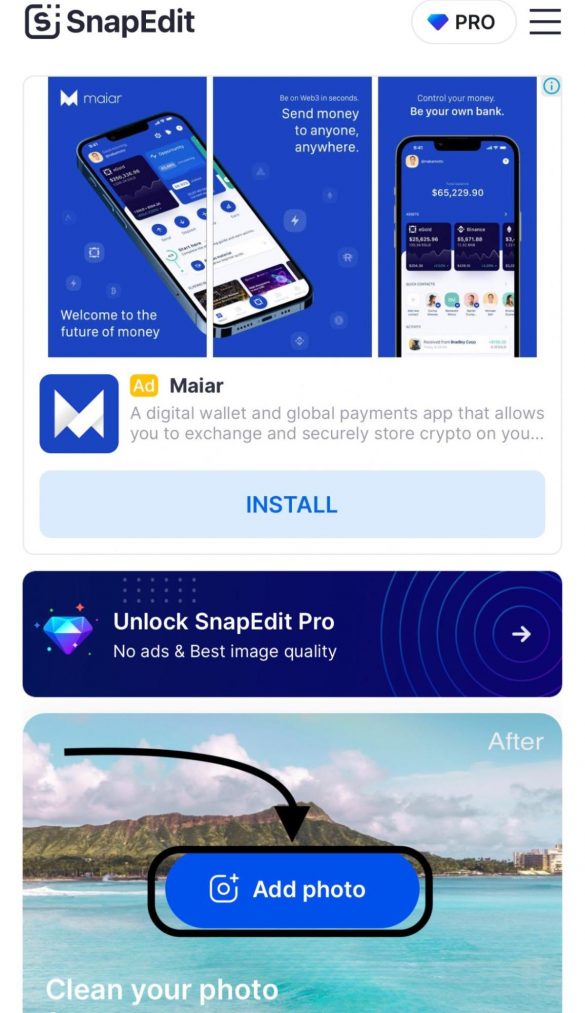
Step 2: After the image is analyzed, you can select the people you want it to disappear from the photo. After selecting all the redundant people in the photo you want to delete. Click the Remove button and your photo is more perfect and the redundant things have been removed from the photo.
Step 3: Click Download and your edited image has been successfully downloaded to your device
So with only 3 basic steps like that, you have successfully deleted the object with SnapEdit.
Get SnapEdit mobile app
Do you think SnapEdit is the fastest and best object removal application, please try it and let me know your feelings and rate 5 stars for SnapEdit if it deletes quickly and suits you.

Leave a Reply