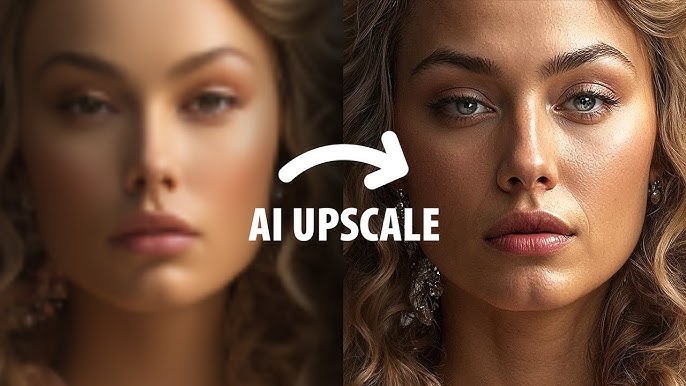
In this blog post, we’ll explore the 5 best AI image upscalers that are revolutionizing the way we enhance our photos. Get ready to transform your images into stunning works of art, as we dive into the world of AI-driven enhancements.
1. SnapEdit Enhancer
SnapEdit Enhancer is an innovative AI-driven tool that elevates your photography game by effortlessly enhancing and upscaling images.
The technology behind SnapEdit focuses on super-resolution techniques, which intelligently interpolate pixels to increase image size while preserving sharpness and detail. By learning from a vast database of images, SnapEdit’s AI continually improves its ability to recognize and enhance various elements within a photo, such as facial features, color vibrancy, texture, and clarity.

A step-by-step guide to upscale your photos with SnapEdit:
- Go to SnapEdit page then choose SnapEdit Enhancer in the tools section. You can get access to SnapEdit on every device (IOS, Android, smartphones, PCs, tablets, etc)
- Click Upload Image and choose any photo you want to enhance or just drag and drop the photo into the upload section.
- SnapEdit will automatically sharpen and upscale your images with AI to create multiple final looks. You can choose whichever result that suits your preference.
- Depending on your needs, you can customize the enhancement settings. Use sliders to fine-tune the levels of upscaling, and sharpness to your liking. Use the preview feature to compare the original image with the enhanced version
- Choose among 2x and 4x image resolution options then click the Download button to save the improved photo to your device

One of the standout features of SnapEdit Enhancer is its user-friendly interface, making it accessible to users at any skill level. The platform offers quick processing times, allowing you to upscale and enhance your images without waiting around.
What truly sets SnapEdit Enhancer apart is its smart and well-trained AI, which excels at enhancing and upscaling photos. Advanced algorithms analyze images to identify areas needing improvement, enabling quick and effective enhancements.
AI-powered tools like SnapEdit have learned from countless images, becoming exceptionally adept at recognizing features and patterns, resulting in edits that are both accurate and aesthetically pleasing. Its ability to automatically adjust settings based on the specific needs of each photo means you can achieve impressive results with minimal effort.

Snapedit is perfect for influencers and content creators looking to elevate their posts with high-quality visuals that stand out in crowded feeds. It’s a must-have tool for online sellers who want to improve product images, making them more appealing to potential buyers.
Beyond upscaling, SnapEdit provides additional features like background removal, removing unwanted objects, etc which makes it an all-in-one solution for editing. SnapEdit offers a 3-day free trial – in which you can try all the useful features, after which you can subscribe to one of their incredible value plans.
Read more: How to increase resolution of images for printing
2. Betterimage – Upscale photos up to 24 Megapixels
Betterimage.AI is a leading AI-powered image enhancement tool designed to improve photo quality effortlessly. With its advanced technology, Betterimage.AI allows users to upscale and enhance images with remarkable speed and accuracy. It’s perfect for photographers, graphic designers, and anyone looking to elevate their visual content without extensive editing experience.

Let’s learn how to upscale image with Betterimage in a few simple steps:
- Go to Betterimage.AI, click Upload Image, and choose the photo you want to edit
- Wait a minute, the AI will increase your photo resolution up to 4K.
- Betterimage.AI provides customization options, you can fine-tune enhancements based on your specific needs.
- Once you’re happy with the preview, click the Apply button. Choose between the 2x (max 3000px) or 4x (max 6400) option and save the enhanced image to your device.

BetterImage supports popular image formats such as JPEG, JPG, and PNG. Downloaded images are in JPEG format. This tool is a valuable resource for designers looking to improve image quality for marketing materials, websites, or printing because it can increase image size while intelligently filling in details to maintain clarity and sharpness.
One of Betterimage.AI’s key advantages is its intuitive interface, which makes it easy for users to navigate and utilize its features. Even if you have no prior editing experience, you can easily upscale your images. Betterimage.AI offers a free version; free users are limited to upscaling 5 images per day.
3. Let’s Enhance – popular AI image upscaler
Let’s Enhance is an AI-powered tool that simplifies enhancing and upscaling images. Known for its high-quality results and user-friendly interface, Let’s Enhance makes it easy to improve your images’ resolution and size in just a few clicks. This tool is perfect for creating sharper and larger images whether for real estate listings or for printing.

Here is a guide on how to upscale photos in a few simple steps with Let’s Enhance
- Drag and drop an image to Let’s Enhance page
- Choose an upscaling network: “photo” mode has the highest upscaling factor of 16. Choose from a 2-16x scaling range. Or set custom width and height dimensions then click “Start processing”
- Download an enlarged photo to your device by clicking “Download”

Let’s Enhance can make your photos print-ready. Their AI image enlarger allows you to choose the resolution and DPI you want and get sharp and vivid prints in any size. The image enlarger accepts JPEG, JPG, PNG, and WEBP photo formats, and outputs in high-quality JPEG and PNG formats, perfect for preserving image details.
Free users get 10 pics free and can enlarge pictures up to 64 megapixels. The paid plan comes with up to 512 MP maximum.
4. Cutout.pro – AI image enhancer for cartoon and anime creators
Cutout.pro is a versatile AI-powered platform that offers a suite of tools for enhancing and upscaling images with precision. The tool can enhance photos or 3D rendered frames up to 4K to obtain higher resolution images with better details for anime posters or wallpapers.

Cutout.pro is powered by PicUP.Ai, a company that specializes in using AI in graphics design and computer vision technology development.
They provide free small-resolution background removal results with up to 0.25 megapixels (e.g., 500 x 500 pixels). For HD results, you can download with Cutout.pro credits. Upon successful registration as a new user, you will get 5 free credits automatically. You can also share with your friends on social media to get 5 free credits for every referral after the registration.

To upscale images with Cutout.pro, you need to follow the steps below:
- Go to the Cutout.pro website and sign up for an account. If you’ve already registered, simply log in to start enhancing your photos.
- Click the “Upload” button on the homepage and select the photo you’d like to enhance from your device. Cutout.pro supports popular image formats, including JPEG and PNG.
- Cutout.pro enhancer enhances the resolution of images by increasing their sharpness. It does not enhance color, light, contrast, saturation, or other aspects.
- Before applying changes, take advantage of the preview feature to see the original and enhanced images side-by-side.
- Click the download button to save the photos to your device
5. Picsart AI enhance
Picsart is a popular, all-in-one creative platform that combines a robust suite of editing tools with AI-enhanced capabilities, including image upscaling. Known for its versatility, Picsart allows users to edit, enhance, and stylize images with ease. From amateur photographers to seasoned content creators, Picsart provides an accessible way to improve photo quality, add artistic flair, and create share-worthy visuals.

You just need to follow these simple steps in Picsart:
- Visit the Picsart website or download the mobile app to begin
- Click the Browse File button and select an image from your library that you’d like to enhance.
- In the Photo editor interface, click AI Enhance
- Get a preview of the enhanced version. If you want, you can make further edits with the editing tools.
- Once you’re done with the edits, click Export and then Download to save the new version.

Picsart offers a free version with access to basic tools, while Picsart Gold, the premium subscription, unlocks advanced features like higher-resolution output, more customization options, and ad-free editing.
FAQ on the best image upscaler tools
What is low-resolution and high-resolution images?
Low-Resolution (Low-Res) Images: These are images with a smaller number of pixels, often appearing blurry or pixelated when viewed up close or enlarged. Low-res images are typically under 72 PPI (pixels per inch)
High-Resolution (High-Res) Images: High-res images have a larger number of pixels, resulting in better clarity and detail. They’re usually above 300 PPI and are ideal for printing, professional photography, and detailed design work.
Why should I use an AI image upscaler instead of traditional software?
AI-powered upscalers are designed to deliver better results by filling in missing details more intelligently than traditional methods. While non-AI tools often rely on basic interpolation, AI models are trained on vast datasets, enabling them to generate sharper, more realistic results, especially with intricate textures and colors.
Can AI upscaling enhance old or low-quality photos?
Absolutely! AI upscalers are particularly useful for restoring old or low-resolution photos. By upscaling, they can improve clarity, sharpen details, and enhance color, breathing new life into aged or damaged images.
Are these tools safe to use with personal photos?
Most reputable AI upscaling tools, such as SnapEdit or Betterimage, have privacy policies in place to protect your data. Always check each platform’s data privacy practices to ensure your images are not stored or shared without your permission.
Tips for upscaling and enhancing photos
Use appropriate resolution levels
Many AI tools offer multiple upscaling options (e.g., 2x, 4x). Choose the level of upscaling based on your end use. For instance, social media images typically don’t need extreme resolutions, whereas printed images or large-format graphics benefit from higher upscaling.
Take advantage of AI features
Many tools, like SnapEdit and Cutout.pro, offer additional AI features, such as automatic color correction, detail enhancement, and object recognition. Experiment with these tools to see if they enhance the final image. For example, color correction can improve the vibrancy of an old photo, and detail enhancement can bring out textures in landscapes.
Keep a Backup of the Original Image
Always save a copy of the original photo before making edits. This allows you to return to the original version if you’re not satisfied with the changes or want to try a different approach to enhancing the photo.
Conclusion
In a world where visuals speak louder than words, having high-quality images is essential for standing out. The best AI image upscalers we’ve explored – SnapEdit, Betterimage, Let’s Enhance, Cutout.pro, and Picsart – each bring unique strengths to the table, offering reliable and innovative ways to enhance and upscale your photos.
AI technology is reshaping the way we edit and improve images, allowing for seamless, efficient, and powerful transformations. By following the tips for upscaling and choosing the right tool for your needs, you can make the most of these advancements and bring out the best in every photo.
Whether you’re a social media enthusiast, a professional photographer, or just looking to improve personal photos, these tools can elevate your images to a new level of clarity and detail.
Let’s give these AI upscalers a try, and watch your images come to life with impressive quality and stunning resolution.
Leave a Reply