Drag and Drop file here
Blur background for photos free
Instantly transform your photos with SnapEdit blur background tool. Try it now for free!
No image? Try one of these
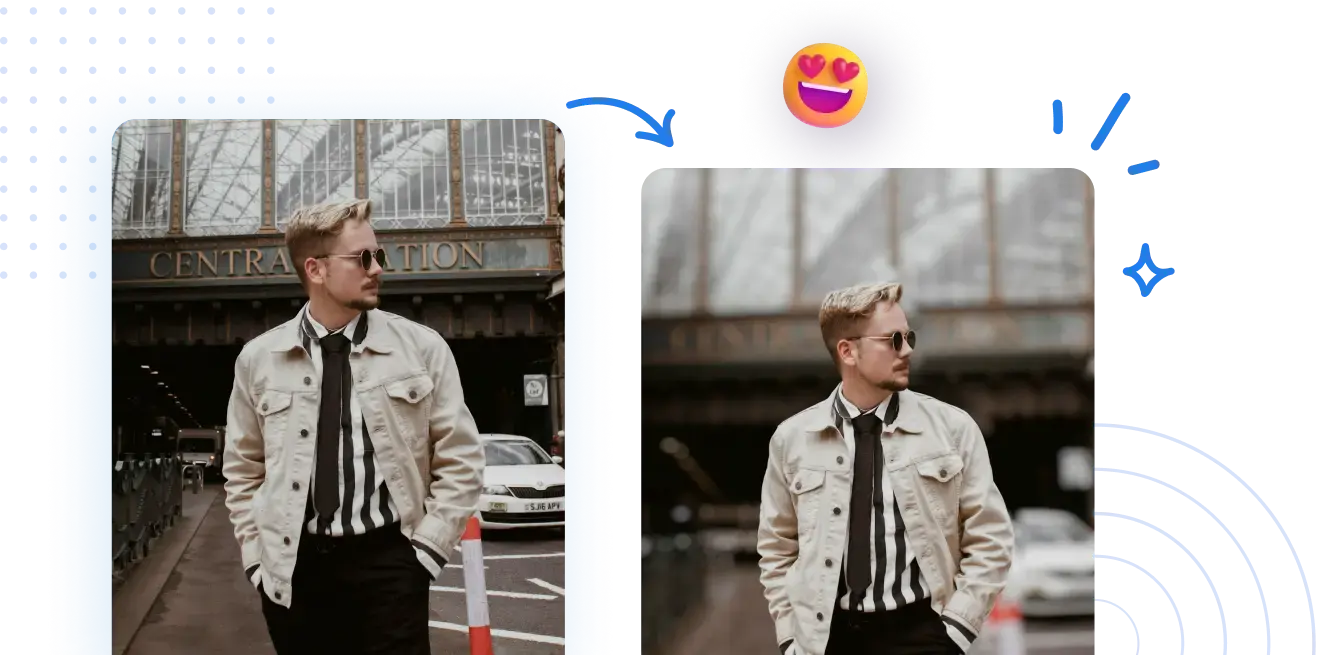
How to get your photo background blurred online?
No need to learn complex camera settings of aperture and lens; our tool helps you achieve photos with blurred backgrounds and standout subjects with several clicks.
Edge-Perfect Background Blur Tool

Add depth to portrait photos
The blur background tool adds a sense of depth to portrait photos, drawing attention to their facial features and letting their personality shine.

Highlight products in e-commerce photos
Similar to portrait photography, the tool helps to blur the background and focus attention on the products. Highlight key features and create visually appealing e-commerce images that drive sales.

Isolate specific elements within the scene
The tool works for photographers who want to draw attention to specific elements within the scene by blurring everything else. Create captivating images that tell a story.

Better output
Thanks to advanced algorithms, our tool can intelligently identify the main subject to be kept in focus. The blurred effect appears so realistic and not artificial at all. Our tool produces high-quality results with natural, crisp edges that rival or surpass other available options.

Creative effects
You can choose the effect and control the intensity. SnapEdit has 5 effects: classic, pixelate, motion, radial, and zoom to add blur photos and create a soft, out-of-focus, bokeh background with pleasingly blurred lights.

HD download
Plus, you can download your enhanced pictures in HD quality.

Blur background online
No need to install apps, you can use the blur tool online from any smart devices including iOS, Android phones, tablets, or PCs. Just launch the website and access the tool for free.
Frequently asked question
Yes, it is. The blur bg tool of SnapEdit photo editor online is free to use, with 3 pictures per day.
The quality of the output also depends on your original picture. In some cases, our tool may have difficulty accurately recognizing subjects. We are continuously working to improve modules and algorithms to make the tool perfect. Or you can try SnapEdit remove background tool to edit background for images.
Yes, you can. Just upload photos on your Iphone to the online tool SnapEdit blur image background and do steps guided above.
We support pictures in PNG, JPG, and JPEG. The output is supported in PNG.
Our tool allows you to adjust the blur intensity to achieve your desired look. Whether you want a subtle soft focus or a dramatic bokeh effect, you have full control.
Yes, there is. You can blur 3 images per day and download them in HD quality.
Not at all! Our tool preserves image quality while applying the blur effect. You'll notice a significant improvement in your photos without any loss of detail.
No, you can not. Our tool only allows you to save the background blurred version. The original one is just to compare before and after blurring.








