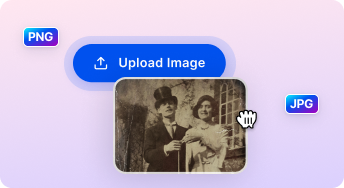Drag and Drop file here
Old Photos Restoration in 1-click
Breath new life into old images with SnapEdit’s new one-touch photo restoration feature!
No image? Try one of these
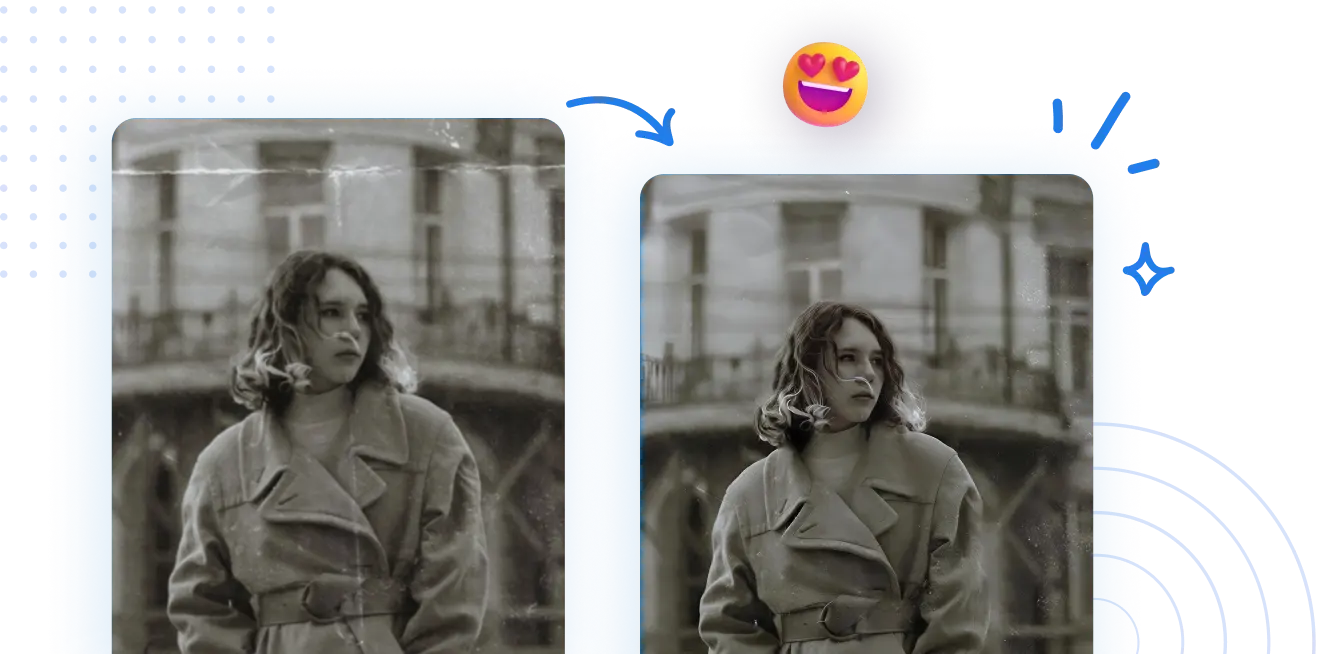
One-click Photo Restoration with SnapEdit’s AI

Sharpen old images
Uncover blurry details on your old pictures. Have a look at that smile!
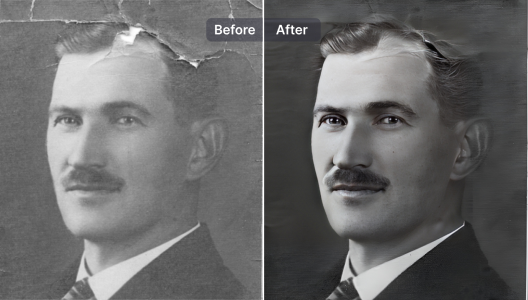
Restore missing details & colors
Repaint & refill colors and details on images in a heartbeat.
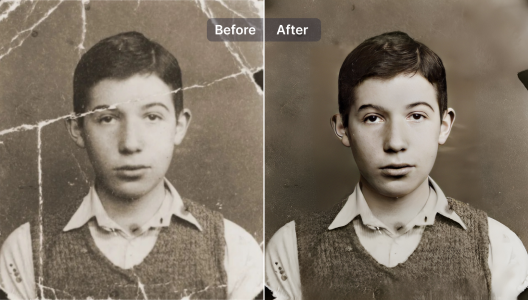
One-touch Restore:
Simple and easy-to-use. Once uploaded, SnapEdit will do the rest.
![SnapEdit is free to use with options to upgrade to pro-user. Free users can still access all our features including ,[object Object],, ,[object Object],, ,[object Object],, and more.](https://assets.snapedit.app/images/enhance/Frame_1.png)
Available for Free
SnapEdit is free to use with options to upgrade to pro-user. Free users can still access all our features including remove objects from photos, auto brightening images, background remover, and more.

Easy Control
SnapEdit restores old photos automatically once uploaded. There is no second step.
![Users on mobiles can download our app on iOS & Android stores while PC users can use most browsers to access SnapEdit. Repair & ,[object Object], where you choose.](https://assets.snapedit.app/images/enhance/Frame_3.png)
Online & On All Devices
Users on mobiles can download our app on iOS & Android stores while PC users can use most browsers to access SnapEdit. Repair & upscale photos where you choose.

Save Time & Improve Quality
No more messing around with buttons you cannot understand in PTS. Restore old photos will be easier - and with better results.
FAQ about Photo Restoration feature
This process generally means restoring old photos with faded details, colors to their original looks. Restoring photos used to be a difficult and arduous process but nowadays with technology like SnapEdit, you can restore old photos online in just seconds!
Because we produce good results in term of AI photo editing tool. It’s true! We are also constantly working to improve our Image Restoration AI and to bring more value to users.
Here is our easy 3 steps guide towards magic: upload photo → wait for processing → download your now restored pictures.
Yes! Or at least they will be enhanced in some ways. In cases where the original photos are just too faded or damaged. Our app will try its best to restore as much detail as possible.
SnapEdit supports most commonly used image formats such as JPG, PNG, JPEG.
Yes. SnapEdit has working apps on iOS & Android devices. SnapEdit’s app has been used and reviewed by 10+ million users worldwide.
Yes, we offer this along with many other features for free. However, you would need to subscribe to download a better quality restoration.