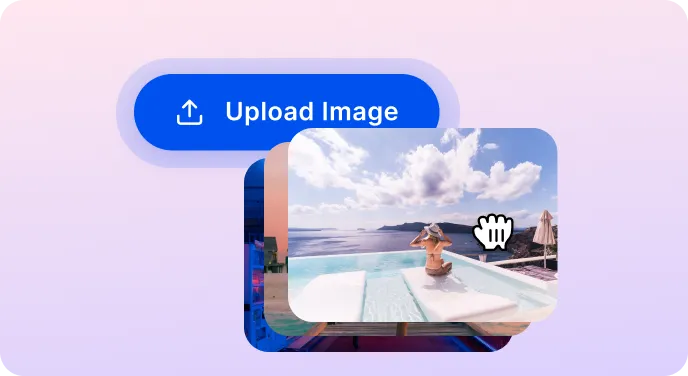Drag and Drop file here
Online Batch Photo Editor
SnapEdit batch image processor allows you to upload up to 50 images at once to remove background, convert file formats and do more AI services. Save you time and effort a lot.
Try batch editing
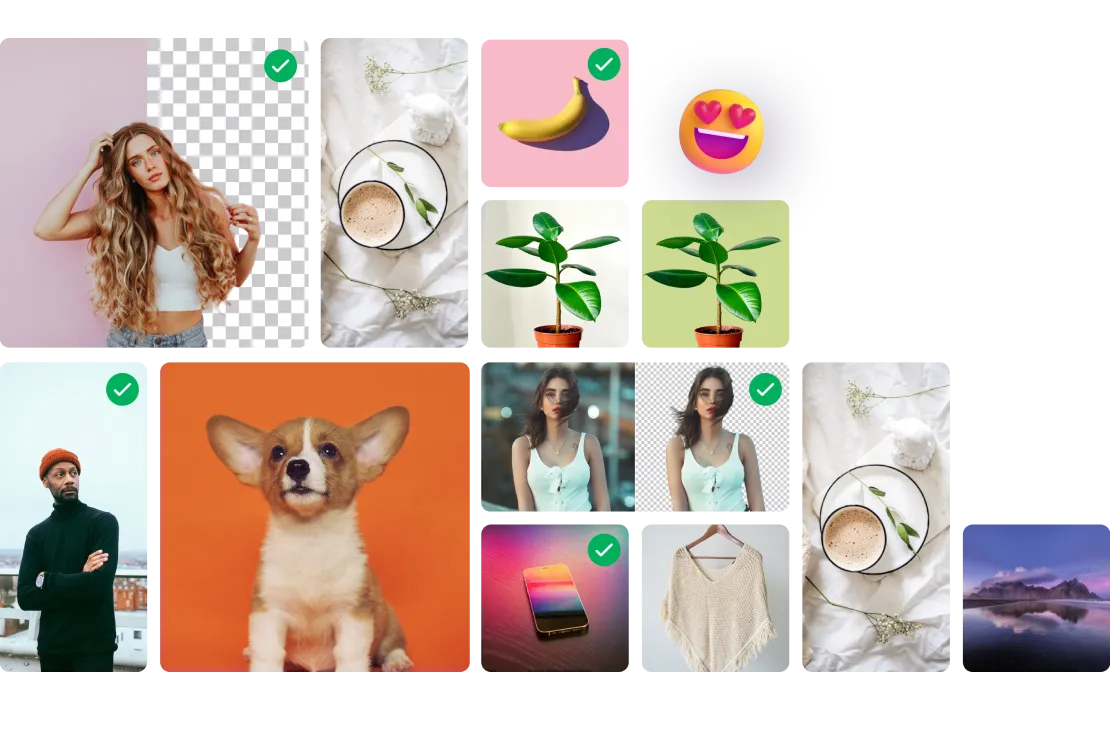
How To Batch Process Photos?
The step-by-step process is simple. Users upload images, select one service, process, and then download all edited images. Here is the details:
What SnapEdit batch image processor can do
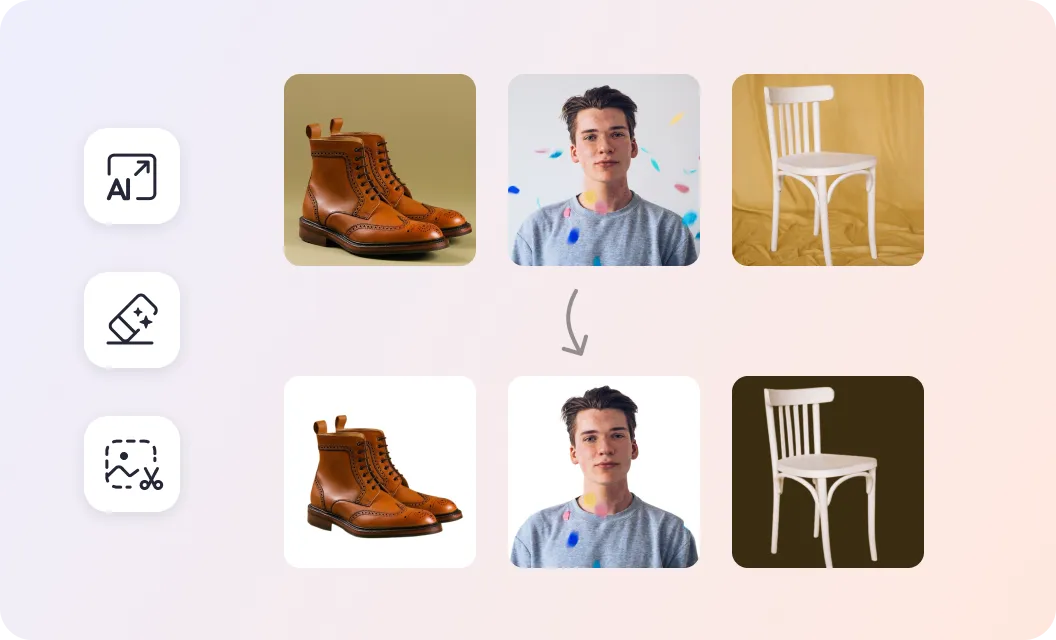
Multiple batch processing services
Users can use the SnapEdit batch image processor for batch background removal, format conversion, crop photos, image resize, compress image, watermark and more awaiting AI services like photo enhancement and auto light.
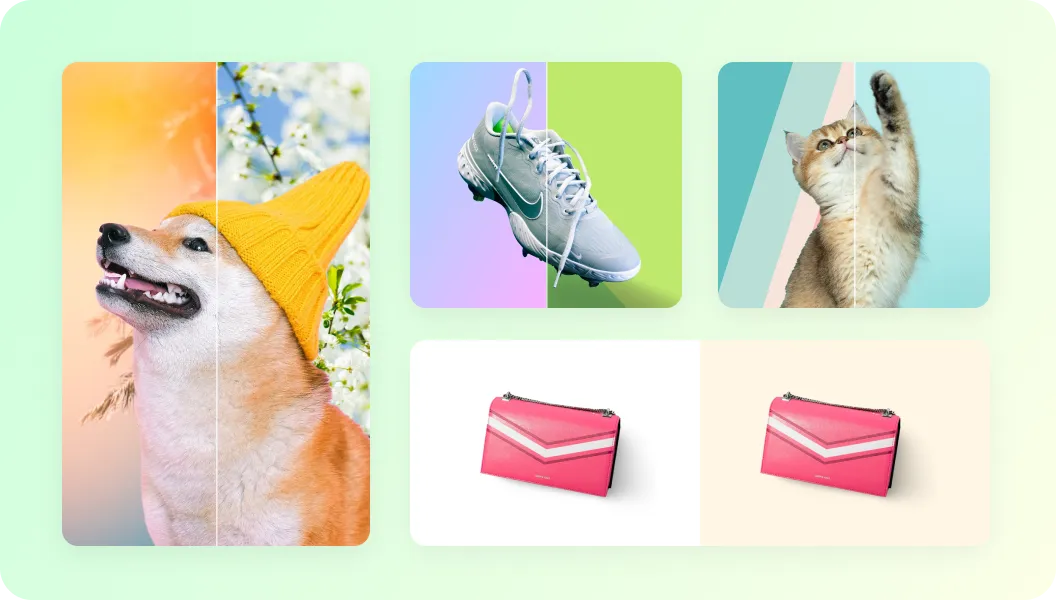
Edit images faster and more efficiently
SnapEdit's AI-powered batch image processing empowers users to breeze through tedious photo editing tasks. The intelligent algorithms automate repetitive actions, saving time spent on mundane edits.

Boost work productivity for individuals and small teams
SnapEdit improves team productivity by handling bulk images at once. With its intuitive interface and batch capabilities, it frees up valuable time, enabling freelancers, designers, creators, web developers and small businesses to focus on higher-level work.

User-friendly interface
SnapEdit image processor’s interface is simple. We simplify steps in a few clicks for non-technical users. The web application can be used on both computers and mobiles.

Work online conveniently
SnapEdit's web-based batch image processing enables efficient online work, allowing users to edit photos from anywhere and benefit from automatic updates.

Support major image formats
SnapEdit batch image processor tool supports all major image formats like JPG, JPEG, PNG, and raw image formats.

Affordable pricing
Only PRO users can enjoy this feature on SnapEdit at an affordable price. 1k+ small businesses choose to pay a little but generate big efficiency in work with SnapEdit.
FAQs about SnapEdit batch processing
Batch image processing is a feature that allows users to automate the application of multiple image editing and adjustment simultaneously. It saves time and effort compared to editing each image individually.
Though this feature is primarily designed for pro users, people on free subscriptions can still try it out with up to 2 images per processing session (one-time only).
Yes, pro users are permitted to process up to 1000 images per month using the batch image processing feature. For each session, you can upload a maximum of 50 images.
You should consider batch processing when you need to apply the same set of edits or adjustments to a large number of images, such as for product photography, social media content creation, or backup/archiving purposes.
Yes, the batch image processing feature in SnapEdit enables users to edit and manipulate multiple photos simultaneously, streamlining the photo editing workflow.
Yes, SnapEdit bulk photo editor is safe to use. Users upload images directly to the server for safer and faster processing. So uploaded images aren’t saved on our end.